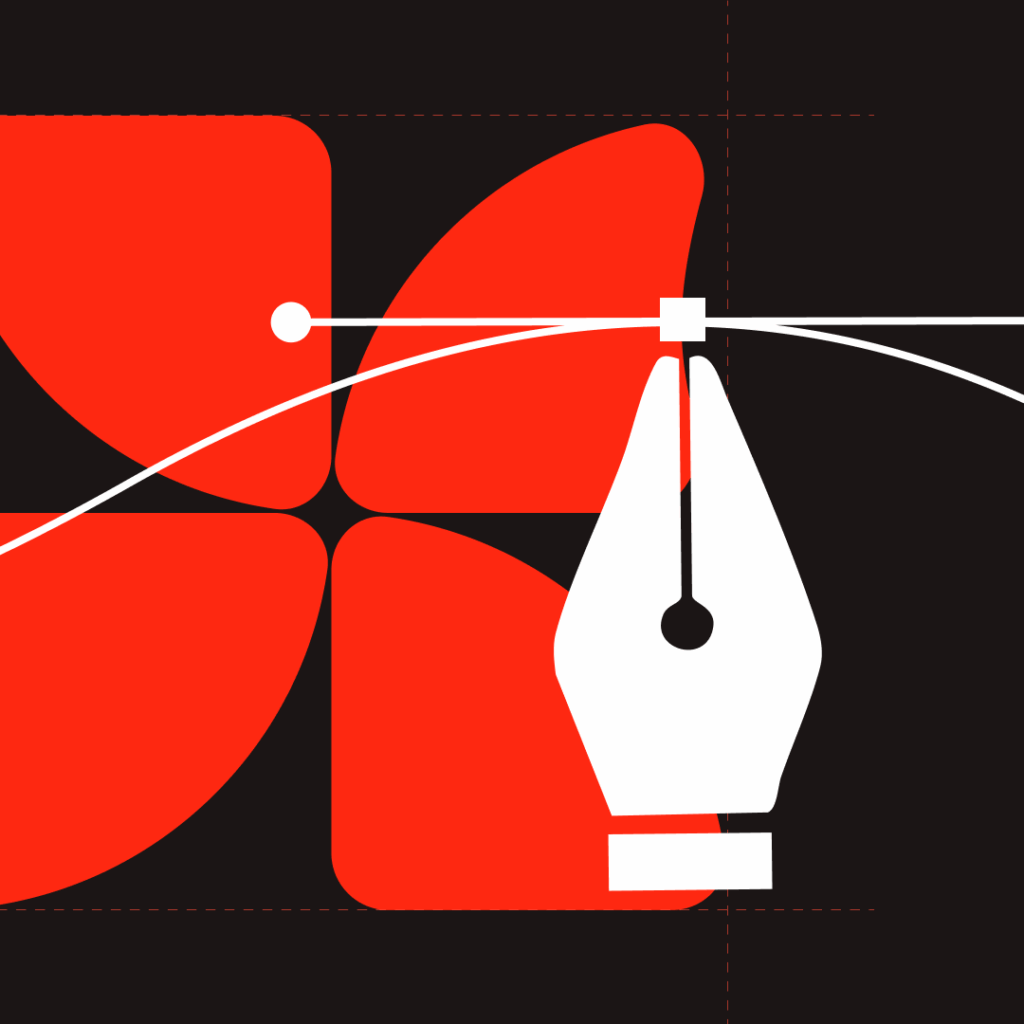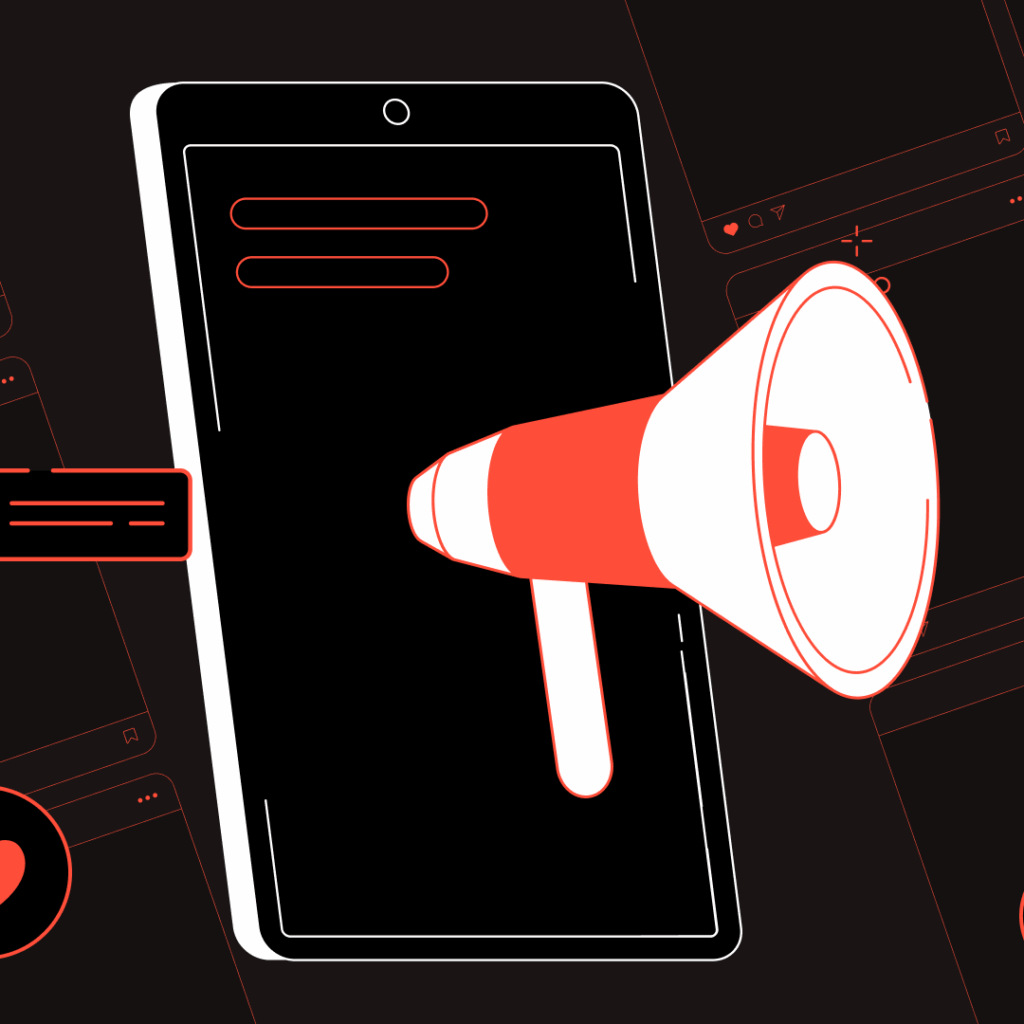Multi-Sensory UX: Integrating Haptics, Sound, and Visual Cues to Enhance User Interaction
April 28, 2025 ● 12 Mins Read

Table of Contents
Introduction
User experience (UX) has become more immersive and nuanced, aiming to engage multiple senses for richer, more intuitive interactions. Traditionally, UX design has focused heavily on visual elements, but with the rise of advanced technology, there’s a growing emphasis on integrating other sensory experiences namely, haptics (touch), sound, and visual cues to enhance user engagement and satisfaction.
Multi-sensory UX design aims to stimulate the user’s senses through a combination of these modalities, creating a more dynamic and intuitive interaction. By leveraging how the brain processes touch, sound, and visuals, designers can craft experiences that not only meet user needs but also create memorable, emotional connections with digital products. In this blog, we will explore the science behind multi-sensory UX, its applications in design, and how it can elevate user interactions.
The Science of Multi-Sensory Perception
Humans are inherently multi-sensory beings. Our brains are wired to process information from different sensory channels simultaneously, and the interaction between these senses can influence how we perceive and interact with the world. Neuroscientific studies show that when multiple senses are engaged in a synchronized manner, cognitive load decreases, and users process information more efficiently.
For UX design, this means that combining sensory modalities visual, auditory, and haptic can help users better understand interfaces, reduce errors, and improve overall satisfaction. When sensory experiences reinforce one another, they enhance the perception of usability, trust, and engagement. This opens the door to a new realm of possibilities in design, where multiple senses work together to create more intuitive, memorable user experiences.
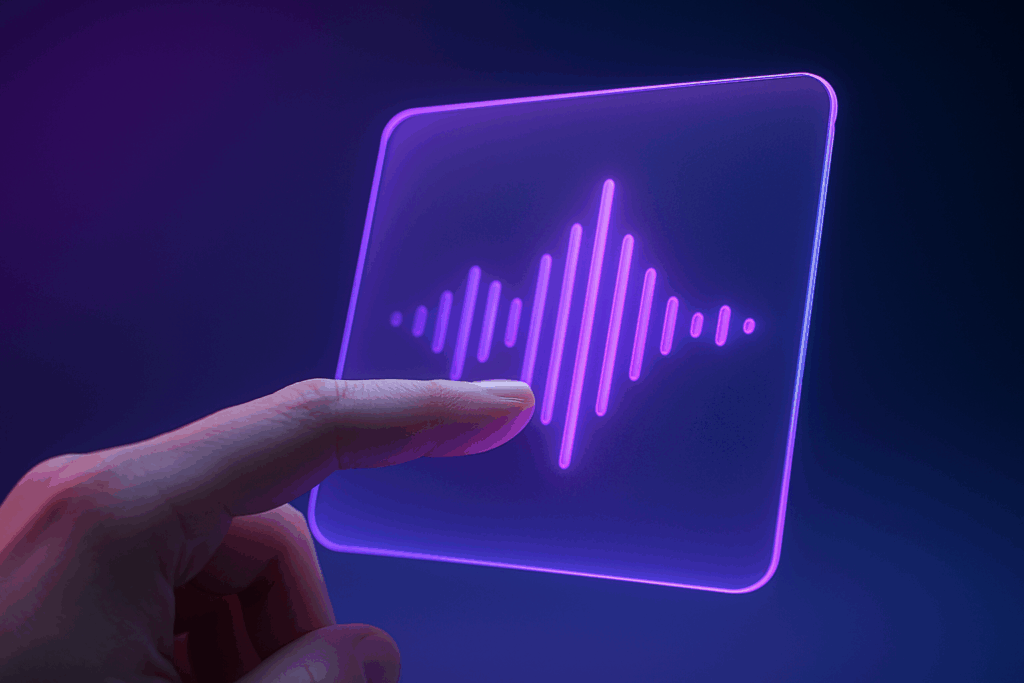
Haptics: The Power of Touch in Digital Design
Haptic feedback involves the use of touch-based sensations to communicate with users. Originally popularized in the gaming industry, haptics have found their way into mobile devices, wearables, and even cars, providing subtle vibrations or tactile responses to user actions. The tactile feedback provides a layer of interaction that makes users feel more connected to the device and helps reinforce actions.
Applications in UX Design:
Tactile Feedback in Buttons: One common use of haptics is in virtual buttons. Touchscreens lack the tactile response of physical buttons, but through haptic feedback, virtual buttons can feel more real and responsive. When a user taps a button on a mobile app and receives a small vibration, it mimics the feel of pressing a physical button, providing reassurance that the action was recognized.
Gesture Recognition Feedback: On devices with gesture-based controls, haptic feedback can help guide users, signaling when they’ve performed a gesture correctly or when they need to adjust. This is particularly useful in situations where the user’s attention is not fully focused on the screen.
Sound: Auditory Cues as UX Enhancers
Auditory feedback plays an equally significant role in multi-sensory UX. Sound can inform, guide, and engage users in ways that visual or haptic feedback alone cannot. From subtle clicks that confirm actions to more complex auditory notifications, sound plays a vital role in reinforcing user interactions.
Applications in UX Design:
Confirmation Sounds: Simple sound cues like clicks, beeps, or chimes can indicate successful actions, such as sending a message or confirming a purchase. This auditory feedback reassures users that their input has been received and processed.
Error Notifications: Auditory cues can also be used to indicate errors or issues, helping users quickly identify where they went wrong. For example, a distinct sound can alert users that a form was incorrectly filled or a password entry was unsuccessful.
Voice User Interfaces (VUIs): VUIs, such as Amazon’s Alexa or Apple’s Siri, rely heavily on sound to interact with users. The experience is driven almost entirely by auditory cues, requiring clear, intuitive voice feedback to guide users through tasks and queries.
Spatial Sound in VR/AR: In virtual and augmented reality, spatial sound enhances immersion by simulating how sounds would naturally occur in a 3D space. When a sound source moves from left to right in a virtual environment, the user’s brain intuitively understands the movement through sound alone, creating a deeper sense of presence.

Visual Cues: Enhancing Perception and Interaction
While visuals have always been central to UX design, understanding how to integrate them into a multi-sensory experience requires a more strategic approach. The key lies in synchronizing visual cues with auditory and haptic feedback to provide a cohesive, enhanced experience.
Applications in UX Design:
Animations and Transitions: Visual animations, such as a button gently glowing when hovered over, can act as cues that an element is interactive. When combined with subtle sounds or haptic feedback, these animations provide multi-sensory confirmation that the user’s action is registered.
Color-Coding and Visual Hierarchy:In complex interfaces, colors can be used as visual cues to signal urgency or priority (e.g., red for errors, green for success). When combined with sound or haptics, this provides a multi-layered way of communicating information.
Visual Indicators in Response to Sound: In user interfaces where sound is crucial (such as media players or audio editing software), visual indicators such as sound waves or volume meters help users better understand and control the auditory aspects of the experience.
Designing for Multi-Sensory Experiences: Challenges and Opportunities
While the integration of haptics, sound, and visual cues offers exciting possibilities, it also comes with unique challenges. Designers need to balance these sensory inputs carefully to avoid overstimulation or confusion. For instance, too much haptic feedback can feel overwhelming, and poorly timed auditory cues can lead to frustration.
Key Considerations for Multi-Sensory UX:
Consistency Across Modalities: For a truly effective multi-sensory experience, feedback across modalities should be consistent. If a user clicks a button, the haptic response, sound, and visual animation should all occur simultaneously and provide the same message (e.g., confirmation of action).
User Customization: Different users have different sensory preferences and tolerances. Some users may prefer stronger haptic feedback, while others might rely more on sound or visual cues. Allowing users to customize their sensory experience such as turning off sounds or adjusting vibration intensity enhances accessibility and satisfaction.
Accessibility Considerations: Multi-sensory UX design offers an opportunity to make digital products more accessible. For example, users with visual impairments can benefit from sound or haptic feedback, while those with auditory impairments may rely more on visual cues and tactile feedback.
These security measures protect against potential data breaches, downtime, and other risks, ensuring that logistics operations remain uninterrupted and secure.
The Future of Multi-Sensory UX Design
As technology continues to advance, the possibilities for multi-sensory UX design will expand further. The rise of wearables, virtual reality (VR), augmented reality (AR), and artificial intelligence (AI) is already paving the way for more immersive, multi-sensory experiences. Future designs will likely explore more advanced forms of haptics (such as temperature feedback), richer soundscapes, and even olfactory feedback.
Emerging Trends:
Haptic Wearables: The development of wearable technology, such as haptic vests or gloves, will allow for more precise and immersive touch-based interactions. This is particularly promising in fields like healthcare, education, and entertainment.
Advanced Auditory Feedback: With advancements in AI and machine learning, auditory feedback could become more contextually aware, adapting to the user’s environment or preferences in real-time.
Multi-Sensory AR/VR: As AR and VR technologies become more mainstream, they will increasingly incorporate multi-sensory experiences, blending visual, auditory, and haptic feedback to create entirely new ways of interacting with digital environments.
Conclusion
Multi-sensory UX design represents the future of digital interaction. By integrating haptics, sound, and visual cues, designers can create more intuitive, engaging, and emotionally resonant experiences that speak to users on multiple sensory levels. As technology advances, the opportunities for creating multi-sensory experiences will only grow, offering designers new ways to craft rich, immersive interactions that transcend traditional boundaries. This shift towards a more holistic, multi-sensory approach marks a new chapter in the evolution of UX design.

Harlin Hewitt
UX/UI Designer
Ever since I discovered my passion for UX/UI design, I’ve been fascinated by how aesthetics and functionality come together to shape digital experiences. Beyond the screen, I express my creativity through art, crafts, and calligraphy, where every detail tells a story—just like great design.